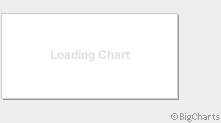July 11, 2008 (Computerworld) After months of speculation, and weeks since CEO Steve Jobs trumpeted it at his company's annual developers conference, Apple Inc. today rolls out its new, faster iPhone 3G.
But with the hype seemingly on mute compared to last year's original frenzy when the first-generation iPhone debuted -- is there anything worth knowing?
We certainly think so.
Because Apple changed the game with iPhone 3G -- it's no longer demanding a slice of carriers' subscriber revenues and now takes subsidy payments from operators instead -- the first day of iPhone v.2 is a completely different deal. By now you probably know that the "3G" in the name stands for the new network capabilities it offers, including faster data transfer speeds. And, of course, there's the built-in GPS, which application developers will no doubt make use of with a slew of new apps. (There were already more than 550 available when Apple's App Store went live on Thursday.)
And yet, on opening day, we expect you'll have questions. And we have some of the answers.
When does the iPhone go on sale? In the U.S., doors open on Friday, July 11 at 8 a.m. local time. In the other 22 countries that get the iPhone out the gate, your mileage may vary. Japan's Softbank Mobile Corp., for example, was going to start selling the iPhone 3G at its store in Tokyo's Harajuku district at 7 a.m. local time (6 p.m. EDT Thursday in the U.S.) In some markets, however, the phone won't arrive for a week or more.
Where do I get one? With Apple's strategic shift -- it's taking the money up front from carriers in the form of subsidies, rather than a piece of the subscriber action -- there's not much online action for the new model. (Some exceptions: O2, the exclusive carrier in the U.K., took pre-orders online earlier this week, not that it did most customers much good, as the site melted down within an hour.)
In the U.S., the only places to get one on Friday, and for the foreseeable future, are Apple or AT&T retail stores. If you don't know where the nearest stores are, you can use Apple's store locator or AT&T's to get an exact address. If you're going early, don't surprised to find a few folks in line in front of you.
What countries will get the iPhone 3G today? Apple puts the tally at 21: Australia, Austria, Belgium, Canada, Denmark, Finland, Germany, Hong Kong, Ireland, Italy, Japan, Mexico, Netherlands, New Zealand, Norway, Portugal, Spain, Sweden, Switzerland, the U.K. and the U.S.
France, which was on the list last month, fell off; Apple now says that the iPhone 3G goes on sale there on July 17. Mon Dieu.
What will I pay for the iPhone 3G? No offense, but that depends on who you are. If you are a current iPhone owner in good standing with AT&T -- you've paid your monthly bill on time -- the price tags are $$199 for the 8GB model and $299 for the 16GB.
Not an AT&T customer, but new to the iPhone? You're in like Flynn: You also qualify for the $199 and $299 prices.
But if you're an AT&T customer now and using another phone, you might have to fork over as much as $399 or $499 for an 8GB or 16GB phone, respectively. Depending.
Depending on what? On your status with AT&T.
"Eligibility for the upgrade discount typically involves a number of factors, including how long you have been in your current service agreement, your payment history, for example, prompt payment of bills, and more," AT&T spokesman Wes Warnock said last week. "In general, you are more likely to qualify if you are at or near the end of your current service agreement and pay your wireless bills promptly."
Typically, consumers must fulfill their contract -- two years is the general rule in the U.S. -- before they're eligible to get a subsidized phone or purchase one at the subsidized price. In other words, AT&T's not breaking new ground here.
Current AT&T customers can determine their eligibility for the iPhone 3G's discounted prices online by logging in to their wireless account.
Will there be a line Friday? Does Steve Jobs like black turtlenecks? Although lines have already formed in some places and there will undoubtedly be crowds at some stores, especially larger stores in major metro areas, the buzz, noisy though it has been, is nothing like last year.
How's that for a non-answer?
We asked Michael Gartenberg, an analyst with JupiterResearch, this very question, and his answer beat ours by a mile. "I think we'll see lines, particularly at the larger Apple stores, like the one [in New York City] on 5th Avenue. Will the line go around the block five times, like last year? No. It'll only go around the block twice."
Another analyst, Ezra Gottheil of Technology Business Research Inc., was a bit more cynical. "Sure there will be lines, but that has nothing to do with the product," said Gottheil. "Some people just seem to like to stand in line with other people who stand in line."
How long will it take to get an iPhone, what with the in-store activation? Apple says no more than 15 minutes in its stores, while AT&T has pegged the time at 12-15 minutes in its outlets, not counting the time spent standing in line.
We'll see if that plays out. Anyone who has shopped for a mobile phone, even during slow hours, knows that the wait can drag on longer than that, what with all the paper to shuffle, phone to test and the like. Some, like JupiterResearch's Gartenberg, are optimistic that the 15-min. range will be on the mark. "Apple and AT&T have clearly had time to think about this," he said, referring to the in-store activation requirement, and will have staff in place -- hopefully, trained staff -- to speed up the process.
Apple's retail chief, Ron Johnson, told Bloomberg yesterday that the company's stores will handle about 30 customers at a time. No word from AT&T on its crowd-management plans.
What do I bring with me to the store? To get out of the store with an iPhone 3G, you'll need a credit card to pay for the phone, and your Social Security number and photo ID for the credit check that's part of the process. (The credit check is something AT&T requires prior to signing up a subscriber.) Apple's also said you'll need your current mobile phone number and password or PIN if you want to transfer that number to your new iPhone.
I'm going to wait a day or two to buy. Is there a way to tell whether a store has stock before I spend my grocery money on gas? Apple will fire up its inventory tool -- which it used last year with the first-gen iPhone and then earlier this year after the launch of the MacBook Air -- so you can check online before you leave the house.
The availability tool will be here, and will reflect next-day's status after 9 p.m. local time for the store you're checking.
AT&T doesn't have anything similar, and in fact explicitly says that just because a store pops up on the locator doesn't mean it has iPhones in stock. "To make sure iPhone is at the store closest to you, call that store's number," AT&T said.
How do I transfer the names and messages and my other data in my old iPhone to the new one? iTunes is your best friend here.
Apple posted a support document last week that spells out the steps you'll take to move information from an old iPhone to the one you just bought. The short version: Sync the original iPhone to iTunes -- you'll need iTunes 7.7, the just-released version to complete the process -- then connect the iPhone 3G to the same computer and sync that from iTunes.
AT&T, meanwhile, offers tips on how to transfer data on non-iPhone phones, whether they're associated with a current AT&T account or not (download PDF). According to that document, AT&T will even transfer contacts from a non-AT&T phone to a new iPhone at an AT&T retail store.
What do I do with my old iPhone? If the words "toss it" bring on a flash-back to the $600 you plunked down a year ago, don't sweat it: You can pass along the old iPhone to a family member or friend.
Apple's provided some help here, reminding users that they should delete all their existing information from the old iPhone -- after transferring it, of course, to a new model -- by tapping "Settings>General>Reset>Erase all Content and Settings>Erase iPhone."
AT&T's advice is a little more detailed, not surprise, really, since it wants that old iPhone to stay in business as a cell phone. If you give the old iPhone to someone who is already an AT&T customer, they can simply take the SIM card from their old phone and stick it in the iPhone, then activate using iTunes, as early-adopters did when they bought the first-gen model.
People new to AT&T will have to head to an AT&T store for a SIM card that they can then insert into the old iPhone.
Of course, if you transfer your number to your new iPhone 3G and don't want to give away the old one, you can use it as a pseudo-iPod touch for surfing via Wi-Fi hotspots and your home wireless network, taking and viewing photos and playing tunes.
Throw me a bone here Isn't there something for those of us who have a first-generation iPhone but don't want to blow another $200 on a new one? You get iPhone 2.0, the long-awaited upgrade to the iPhone's software, or firmware. iPhone 2.0 adds two important capabilities. First, it lets you download and install third-party applications from Apple's online App Store, which debuted -- sort of -- on Thursday.
Second, the firmware update also allows for sync with corporate Exchange mail servers, and for consumers, provides the iPhone-side tools for connecting with MobileMe, Apple's revamped online service that now offers push e-mail, push scheduling and push contacts. Before you grab the 2.0 update, install iTunes 7.7; that's needed to download App Store applications to your Mac or PC. Then, plug in your iPhone, fire up iTunes, click on it under Devices, and click the Summary tab. Click "Check for Update."
Be prepared to wait if your broadband connection is on the slower side: the iPhone 2.0 update weighs in at 225MB.
 If James L. Harris really did what police say he did, then I would like to award him a Happy Mutant Criminal Award certificate.
If James L. Harris really did what police say he did, then I would like to award him a Happy Mutant Criminal Award certificate.